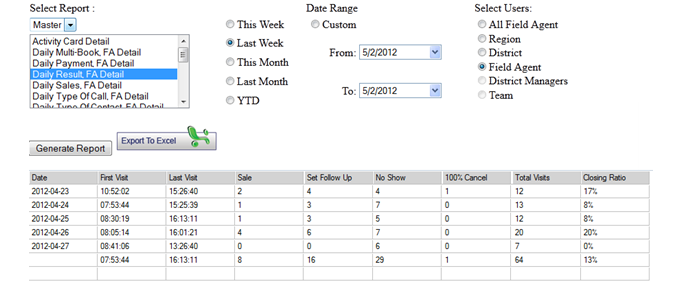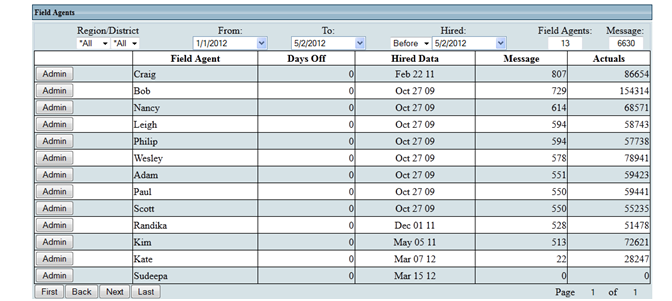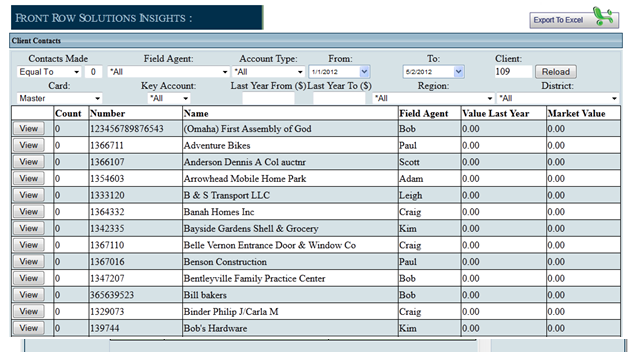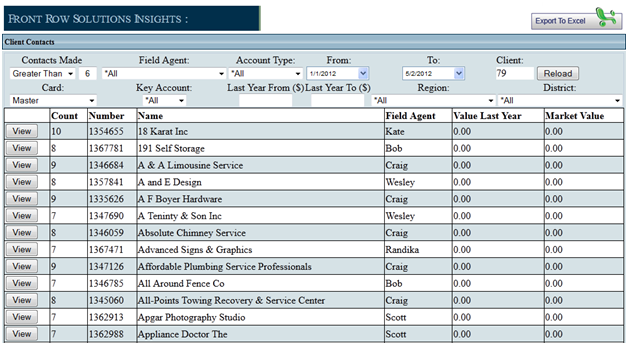Pharma Sales Solutions

Consult us to customize your system, we have years of experience in this industry.
Our software solution offers the best front end solution for mobile sales data entry on the market. Because of it’s ease of use, your sales reps will love to enter their call reports, immediately and timely. Many of our clients experience a 100% call reporting compliance level after installing our easy to use software. Plus, it can be used as stand alone CRM, or as a front end solution to your existing commercial or legacy CRM system.
Our focus is the Sales Rep. That is the fundamental difference between us and the rest of the CRM systems. We interviewed hundreds of sales reps to find out what they really wanted in a CRM system. I hope you will review and evaluate the Front Row System. I believe you will be impressed and your sales reps will love it.
CEO, Etein D’Hollander
It has been well documented that developing a sales process has a huge impact on improving sales rep performance. Unfortunately, most companies do not get consistent, pertinent information regarding sales rep compliance to the sales process. At Front Row we have developed a sales process through our custom activity card. We create a custom activity card identifying the most important information that sales reps need to address in every sales call.
These questions might include:
- Who was contacted
- Purpose of the call
- Result
- Follow up date & time
- Issues
- Competitive information
- Contact information
The activity card forces the sales rep to follow the sales process and gives the company feedback on the key components inside the sales process. The creation of the activity card forces management to come into agreement of the key sales strategies and is the single most important part of the Front Row system.
The Front Row system provides both generic and custom reports to our clients. Below you will find 2 reports that will provide insight into your sales performance and customer data.
In this report we are showing the Results for one rep from one week of sales calls. Notice that you have the week broken down into 5 individual days. You can see the first and last call of each day, sales result and close ratio. The Results for one rep from one week of sales calls. You will be able to get this type of information for every sales rep in any time frame.
In report 2 we are comparing sales rep activity and sales amount since the start of the year. You will be able to view the activity levels of each rep and total sales by each rep. This will also allow you to obtain the average sales amount by rep. The selectable filters will allow you to change any date range, any region or district, or even individual reps. Never before has it been so easy to analyze your sales team and find your most productive reps.
There are thousands of reports that you can create using this reporting engine. We will work with you to design the perfect reports for your company. Remember each one of these reports can be turned into an excel spreadsheet for manipulation or hard copy.
Every company can improve their communication system. Front Row provides a system that allows management to quickly and easily connect with their sales reps. The Front Row message center allows the management team to send an email or text message out to the field. The texting component has a reported open rate of 98% in less than 5 minutes. This is a fantastic way of getting a message across to your reps. Imagine being a manager using Front Row and seeing a report come in with a fantastic sale attached. The manager can use the message centre to immediately send a text back recognizing the successful sale. Management can also send a text to all the reps announcing a one day price discount and follow the results using Front Row.
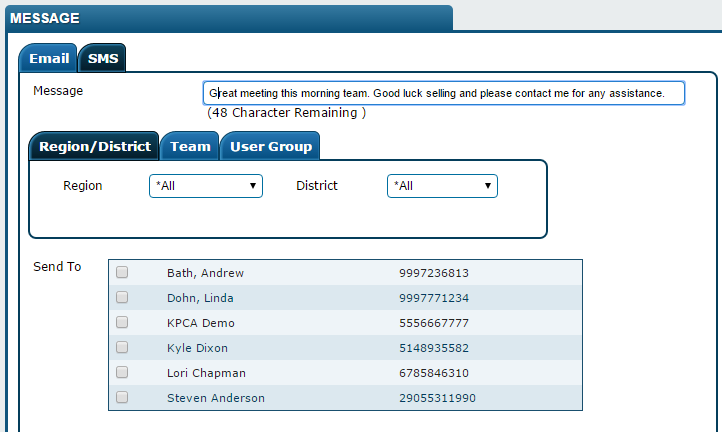
One of the key insights companies need is the number of times a client has been visited. If you believe in the 80/20 rule that 80 percent of your revenue is coming from 20 percent of your customers, then you better be sure that those key customers are being contacted the appropriate number of times.
In addition sales reps often lose track of the customers they have not visited. Both of these insights are critical for any company’s success.
In screen shot 1 we have selected a report to find what customers have not been visited this year. The report gives you the name of the clients, the rep responsible for that client and a selectable time frame for visits. The manager also has filters to narrow down the search base, Such as: Key Accounts, Account Type, Regions, Districts and rep. The “view” button allows you to see more information about the customer.
In screen shot 2 we have selected a report to identify those customers that have been visited more than 6 times since the start of the year, there are 79 customers. The manager also has filters to narrow down the search base; Such as Key Accounts, Account Type, Regions, Districts and rep. The “view” button allows you to see more information about the customer.